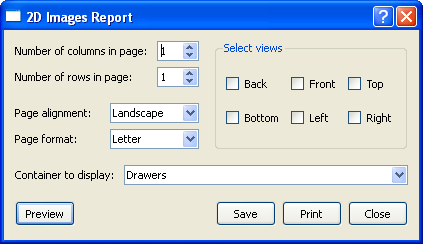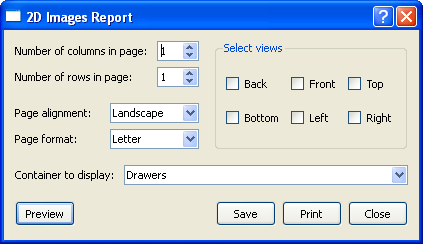The 2D Images Report Dialog
The 2D Images Report dialog allows you to create a report containing two-dimensional drawings of the currently-selected project, assembly, door, drawer, or hardware.
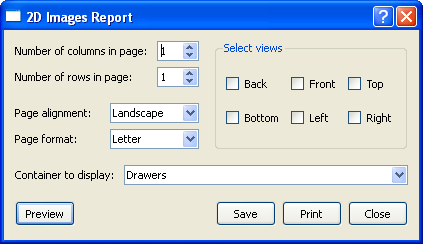
Use the options in the 2D Images Report dialog to specify how you would like your report to appear. You can specify:
- The number of columns and rows per page, up to six each.
- The page alignment: portrait (tall) or landscape (wide).
- The paper size.
- The views you want in the report. You must select at least one view.
- The container you want in the report. You can choose the entire project, one of its assemblies, or a component&emdash;basically, anything except a board.
When you have finished setting up the report, you can do any of the following:
- Preview it on your computer screen.
- Save it on your computer as a PDF file.
- Print it.
Related topics
The Photo Rendering Dialog