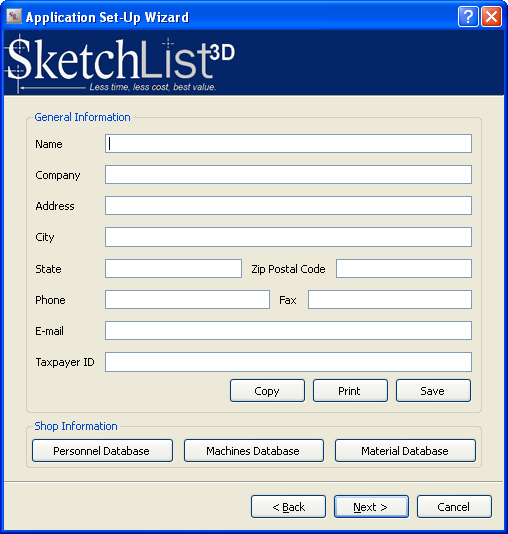
The Application Set-Up Wizard contains a screen where you can enter information about yourself and your shop. SketchList 3D uses this information on report headings, if you choose to include your company information on reports.
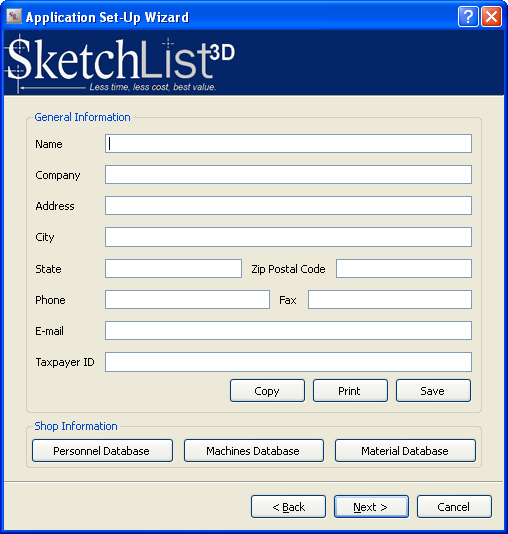
The first screen of the Application Set-Up Wizard asks you to enter information such as your name, your company's name, and your address. You can enter as much or as little information as you'd like.
After entering your information, click Save. Then click Next > to move to the next screen.
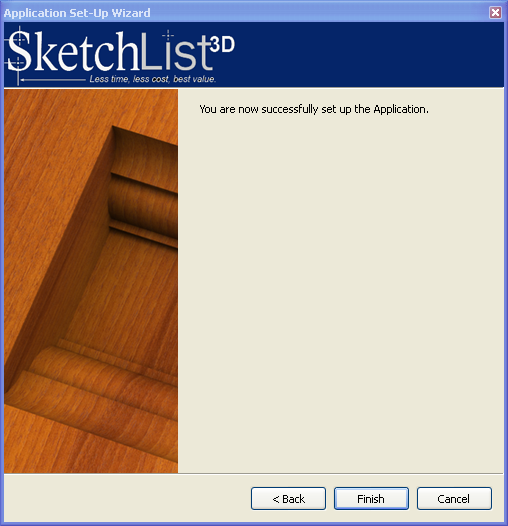
Click Finish to exit the Wizard and open the Project Set-Up Wizard.
Related topics
Entering Information about You and Your
Shop
The Project Set-Up
Wizard