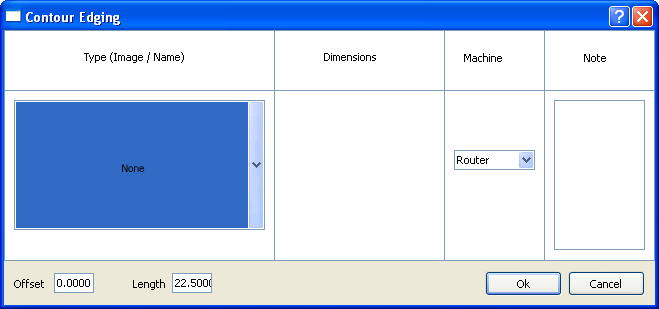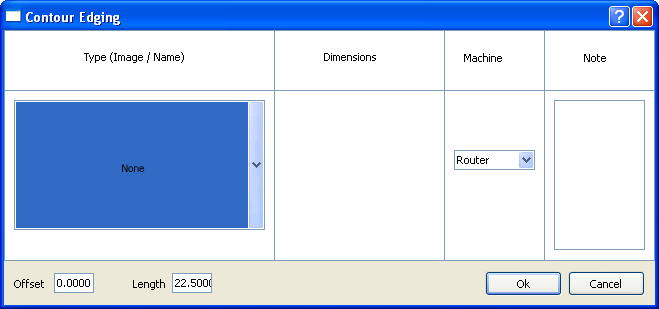The Contour Edging Dialog
The Contour Edging dialog allows you to add a contour to the edge of a board. You must select a board edge before you can open this dialog.
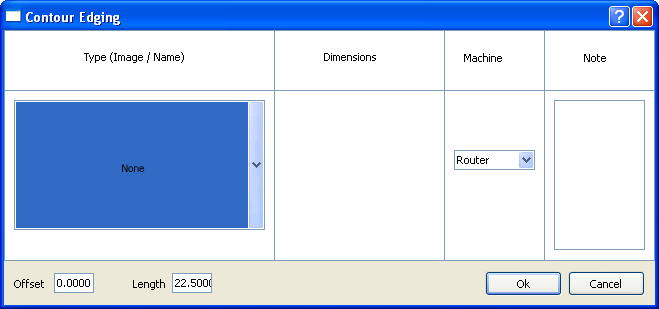
The Contour Edging dialog is divided into five panes, as follows:
- The Type (Image/Name) pane. Choose the contour you want from the drop-down list.
- The Dimensions pane. Enter the dimensions of each part of the contour. The items in this pane will vary depending on the type of contour you chose.
- The Machine pane.
- The Note pane. Enter any information that you want to remember in this box.
- The Offset and Length pane. Enter the contour's offset from the left of the board edge and its length. The contour's total length must be shorter than or equal to the length of the board edge you are working with.
Related topics
The Joinery Edging Dialog