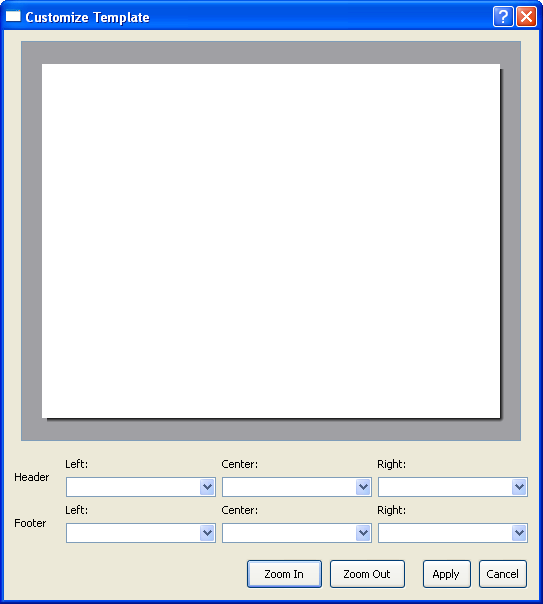
The Customize Template dialog allows you to customize the reports you print from SketchList.
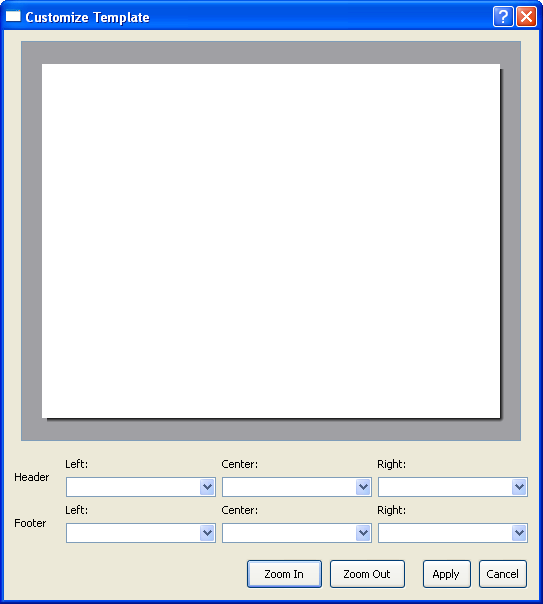
To use the Customize Template dialog, select the items you want to appear in the header and footer. The header and footer can both have items in their Left, Center, and Right areas. You can add the following items to any of these six areas: