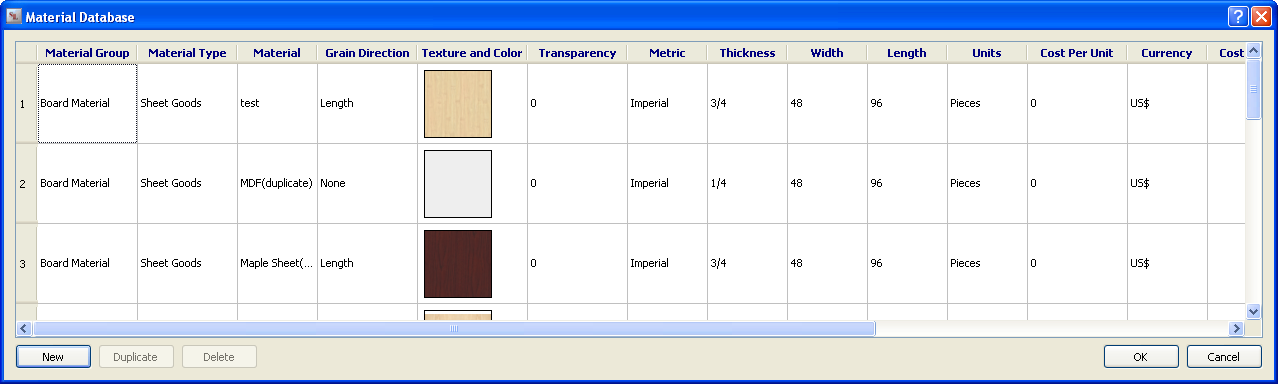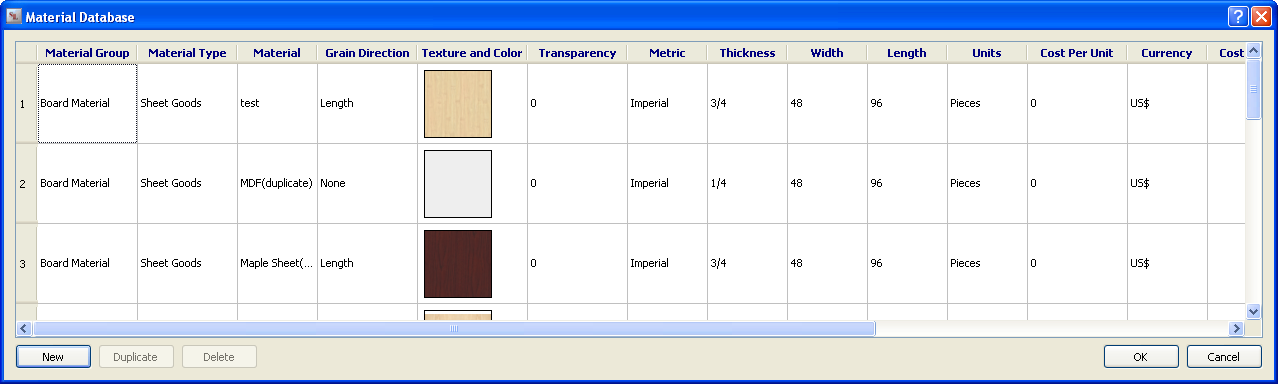The Material Database Dialog
The Material Database dialog allows you to create, copy, and delete materials. You can create board materials, edging materials, surfacing materials, and miscellaneous materials such as glass, metal, formica, and plastic.
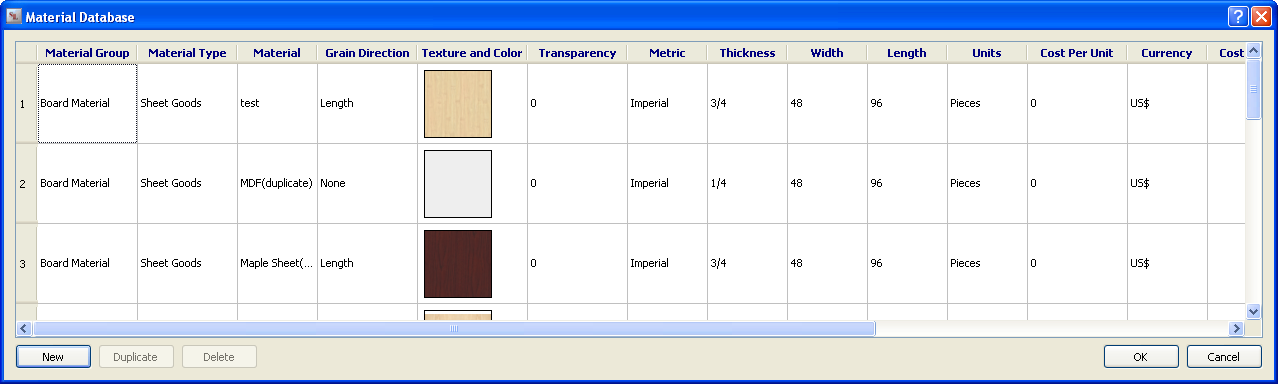
The Material Database consists of two areas, the material list and the horizontal row of buttons at the bottom. To create a new material, click New.
The material list includes the following attributes for each material:
- Material Group. The group that the material belongs to: board material, edging material, surfacing material, or miscellaneous material.
- Material Type. The material type: dimensioned lumber, sheet goods, boards, or miscellaneous type.
- Material. The material's name.
- Grain Direction. You can specify none, width, or length.
- Texture and Color. This column provides a visual image of the material. Choose a texture and color from the list, or click Add Color at the bottom to add a paint color.
- Transparency. Use this column to create materials that are slightly to fully transparent. A value of 0 indicates that the material is fully opaque.
- Metric. The units for the material's measurements: metric or imperial.
- Thickness, Width, and Length. The dimensions of a standard unit of the material.
- Units. How the material is purchased: pieces, boards, or sheets.
Related topics
The Surface Dialog