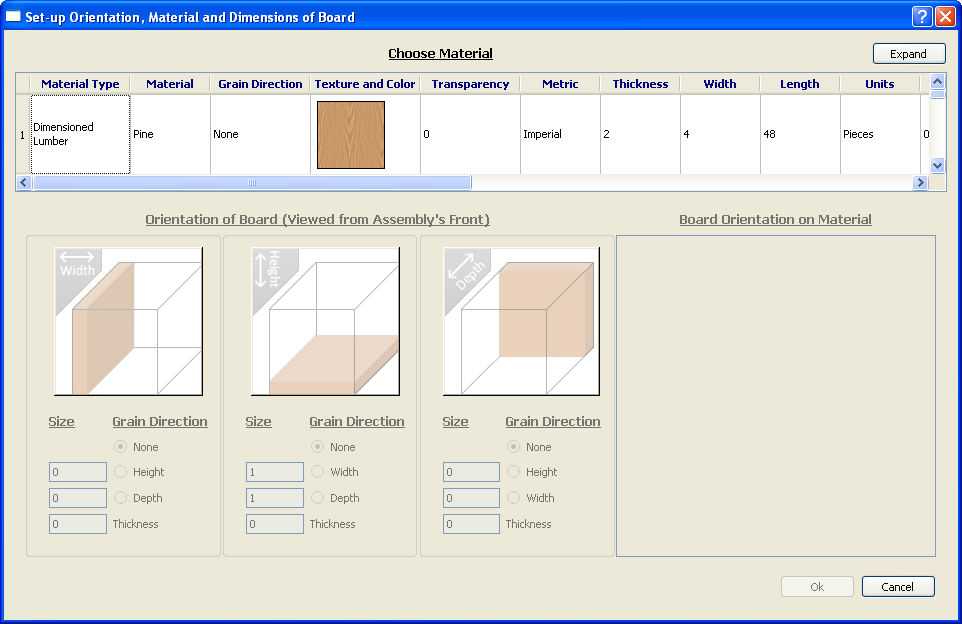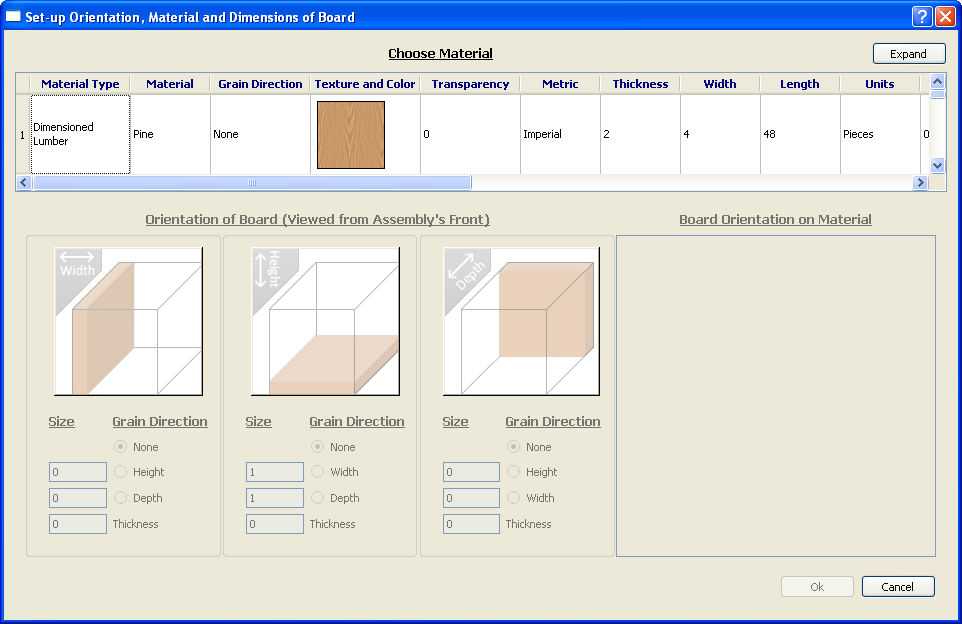The Set Up Board Dialog
The Set-Up Orientation, Material and Dimensions of Board dialog (or the Set-Up Board dialog, for short) allows you to enter information about the board you're currently working on.
- When you create a new board, this dialog opens automatically.
- You can open it for an existing board by clicking Choose Orientation and Material in the Board form.
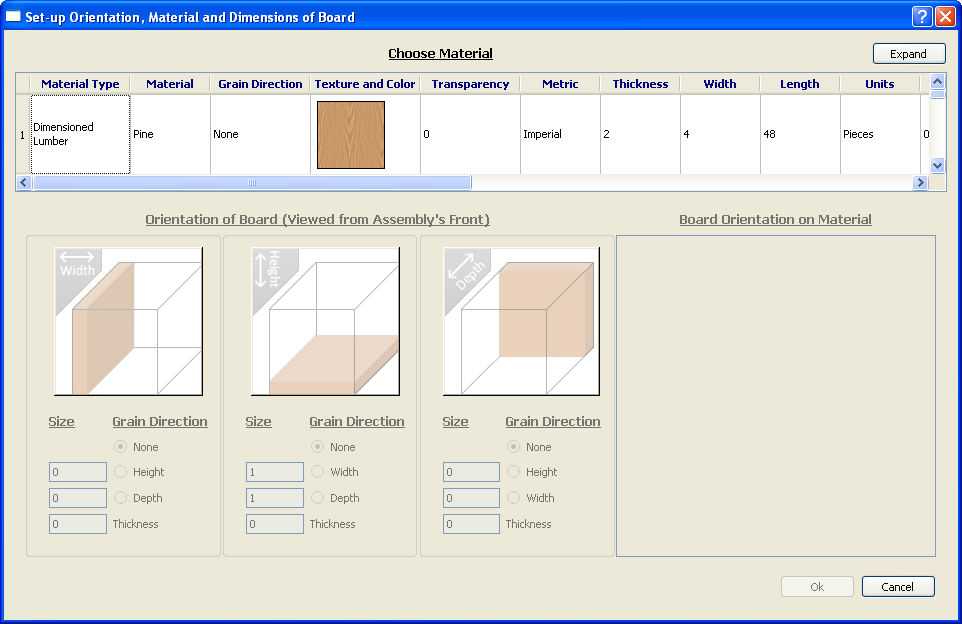
The Set-Up Board dialog has the following panes:
- Choose Material. This pane allows you to choose a material for your board. To see more materials at the same time, click Expand.
- Orientation of Board (Viewed from Assembly's Front). This pane allows you to choose the orientation of the board in space, select a grain direction, and specify two of the board's dimensions. The third dimension is always equal to the thickness of the board.
- Board Orientation on Material. This pane allows you to see how the board will be laid out on the material.