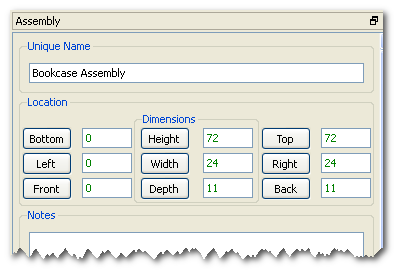
The Form area contains information about the currently selected assembly or component.
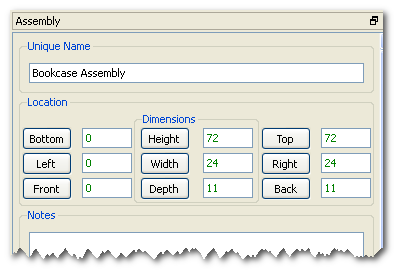
To look at the information in an object's Form, select the object in the Views area or the Spreadsheet area. The amount of information shown in the form varies depending on what type of object is selected. You can use the form to change the object's name, location, and dimensions; add notes about the object; clone or delete the object, and much more.
Related topics
The Control Area
The Views Area
The Spreadsheet Area
The Hierarchical Levels area