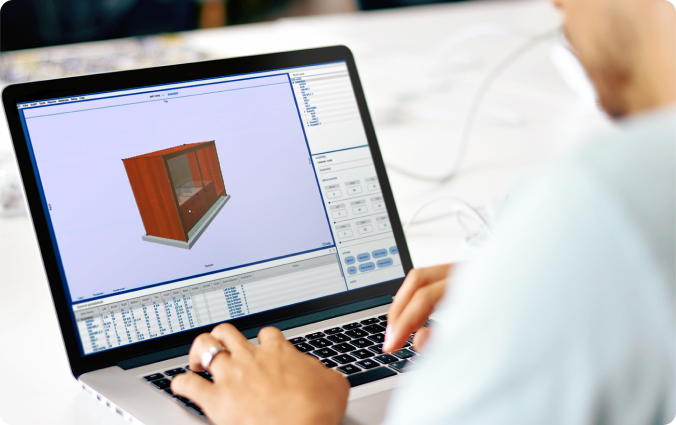Unleashing Creativity with Woodworking Software: A Deep Dive into SketchList 3D
In woodworking, precision, efficiency, and creativity are paramount. The days of painstakingly drawing each design by hand are behind us. Enter SketchList 3D, the revolutionary woodworking software that has transformed how amateur and professional woodworkers approach their craft.
Why Woodworking Software?
Using software for woodworking streamlines the design process, allowing for more intricate and accurate planning. It eliminates the guesswork, ensures material optimization, and enhances project visualization. But among the myriad of options, what sets SketchList 3D apart?
The Standout Features of SketchList 3D
1. 3D Modeling Capabilities
SketchList 3D allows users to create detailed 3D models of their woodworking projects. And this helps visualize the final product and helps identify potential design flaws early on.
2. Parametric Interface for software for woodworking
With its intuitive parametric interface, SketchList 3D makes designing a breeze. Above all, users can easily adjust their design elements’ dimensions, shapes, and positions in real-time—better than Woodworking CAD software.
3. Cut Lists and Material Optimization
One of the standout features of SketchList 3D is its ability to generate cut lists and optimize material usage. This ensures that woodworkers can minimize waste and reduce costs, making it an eco-friendly choice.
4. Customizable Reports
SketchList 3D provides detailed and customizable reports. These reports can include cut lists, material requirements, and project timelines, allowing for better planning and project management.
Practical Applications
And if you’re building a simple bookshelf or a complex custom cabinet, SketchList 3D is designed to handle projects of all sizes and complexities. Its versatility suits hobbyists working in their garages and professionals crafting high-end furniture.
Enhancing Your Software for Woodworking Experience
By leveraging the power of SketchList 3D, woodworkers can elevate their craft to new heights. The software’s precision and efficiency save time and resources and open up new avenues for creative exploration.
By incorporating tools like SketchList 3D into your woodworking practice, you can stay ahead of the curve and bring your most ambitious projects to life.
A leading tech review organization, Trustredius, said of SketchList:
“Overall, SketchList 3D enhances woodworking and construction materials’ design, manufacturing, and costing processes. Its user-friendly features, comprehensive templates, and realistic renderings have garnered positive feedback from users in various industries.”
Happy woodworking!