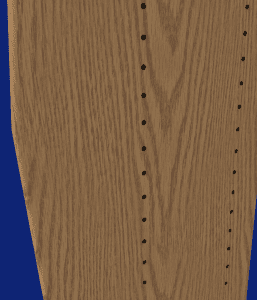Furniture Drawing Software for drawers.
A drawer is a difficult thing to hand draw with any accuracy. There is a fair amount of detail in a drawer. At the very least it will take you a long time.
I receive a fair amount of questions about doing drawers in SketchList 3
In the very first version of SketchList I had an insert drawer function which worked quite well. And as soon about the third user looked at it I heard the old refrain — “That’s not how I make my drawers!” So I dropped the wizard knowing that it’s easier for you to make one drawer and save it as a standard to be used over and over again.
So this is the process.
- Insert a drawer into an assembly.
- Locate and size the drawer. I remembered to have the drawer overlap the face frame by half inch to the left and right to account for the overlay front BUT I forgot the same half inch top and bottom. In the video I added on a minute at the end to show how to make this fix retroactively.
- Drag boards into drawer locating and sizing them as you go along. The left and right side drawer boards are offset by half an inch for sliders. Of course you use whatever size your hardware requires.
- Mill the box parts which in this case means running a dado across the bottoms to fit in the bottom board.
- Put a contour on the front panel board.
- Insert a drawer pull from the standards library.
- Save the new drawer as its own standard to be used again.
It seems that the whole process took about 10 minutes. The one thing I would like to add is the ability to mirror front to back. When I made up the left side I just cloned and mirrored it to the right. I would be nice to do the same after cutting the front. Of course I could have rotated a side by 90 degrees. I try to stay away from rotating unless it is something other than a 90 degree step.
Here is the video. Let me know if you have questions on the making of drawers in our free furniture design software.
Hint: You can use the batch move function is SketchList 3D to move everything in the assembly back say 8 inches. Make sure the project is deep enough first. Then highlight the drawer and set its front to zero. Presto – open drawer effect.