Woodwork Design Software Learning Experience – Free
Woodwork design software learning in a group setting.
If you are a woodworker looking to improve your designs and still use pencil and paper to create them, you really want to begin using furniture design software for your designs. You will design better and do it more quickly. The ability to see your ideas in three dimensions will change your woodworking experience.
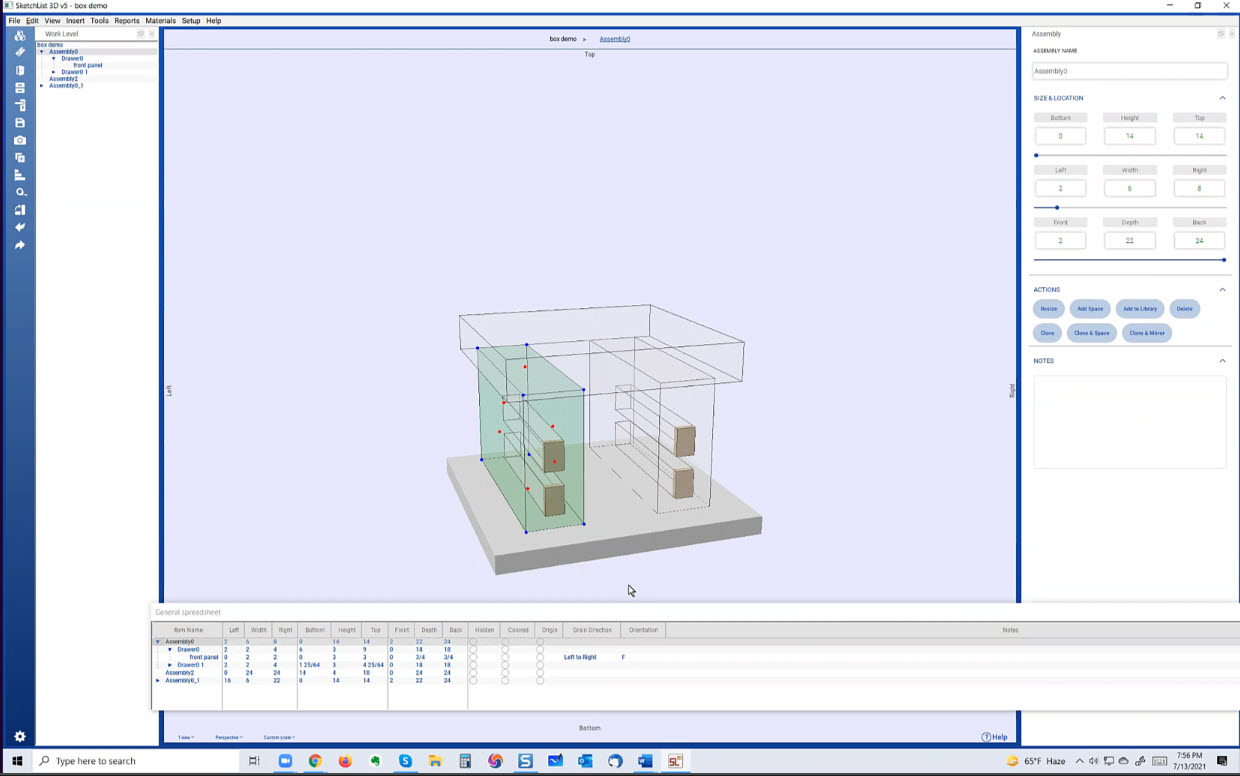
And of course, in order to use woodwork design software you need to learn to use it first. And that is not easy. I was in this position with my woodworking. But while I tried three software products [AutoCad, TurboCad, and SketchUp], I did not achieve any real success.
So I developed SketchList 3D furniture design software thirteen years ago. My concept was to make it possible for woodworkers, who are novice computer users, to create projects by creating, sizing, and positioning boards. Beyond that, furniture-making processes like joinery, shaping, and edging were all included as simple combinations of mouse clicks. Wait for it – one more – the shop drawings, cut lists, and sheet good layouts were automatically linked to the design.
That took some doing but worked out well.
The real challenge was to work with woodworkers to help them adapt the software to their designs.
While we work diligently to make the software easier to understand and use, and provide tons of documentation and videos, something was missing.
Our users called, texted, and emailed us with questions. Some paid for one on one training and consulting. And that was OK.
At the beginning of 2020, I started doing free weekly meetings with SketchList 3D users and people interested in learning about design software. So pretty much every week since, we have been meeting via Zoom to learn about SketchList 3D, review users’ designs, have people share ideas, tips, and advice.
I am thankful for the ability to do these meetings. Not only does it give me an excellent channel to user ideas and experiences, but through it, I saw the value of community and relationships with my users.
Earlier this week, we had a meeting that covered the basics of SketchList 3D woodwork design software interactively. Several people asked questions and made observations. It seems that everyone was pleased.
There is a YouTube video of the first section of the class. It covers using furniture design software for creating your project and structuring the various assemblies and subassemblies. The video runs for 16 minutes. Over the next week or so, I will post the other four sections.
To read what users are saying click this.

