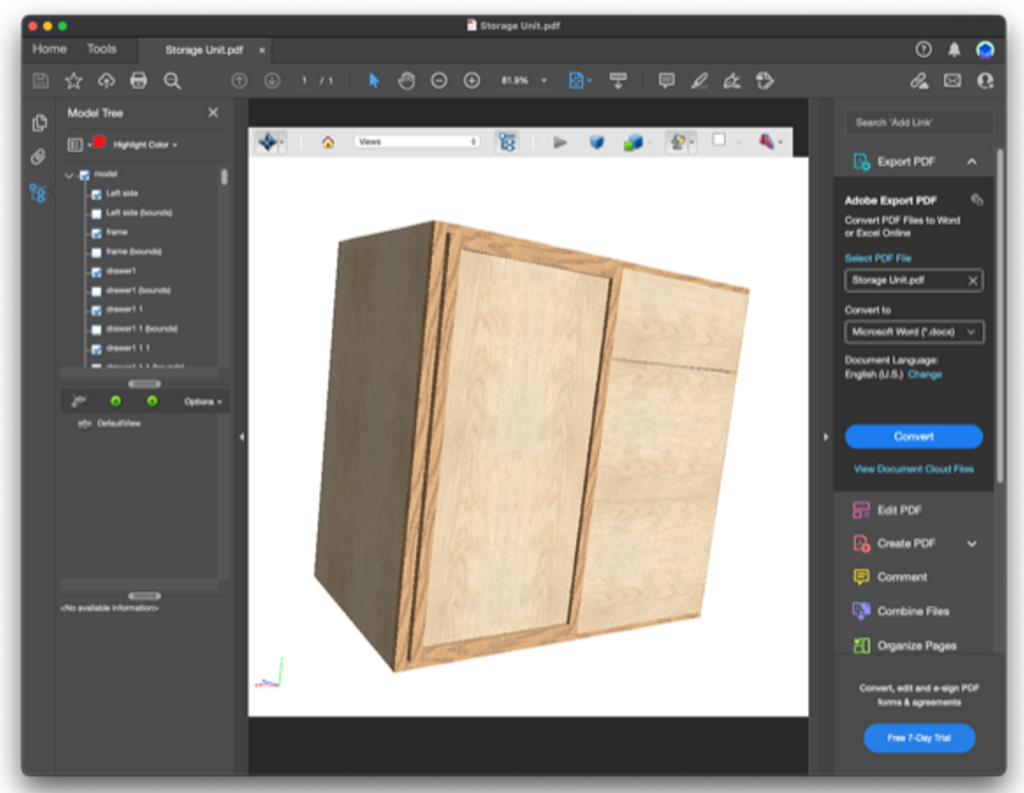Q: When I select Reports > Export PDF it says it produced a PDF but the report contains only one blank page. Not sure what it is supposed to do.
A: 3D PDF files that are the result of the export of this function only work in “Adobe Acrobat Reader”. Here is the Export PDF function workflow:
1. First you’ll see this message in Sketchlist, in case if operation went successfully:
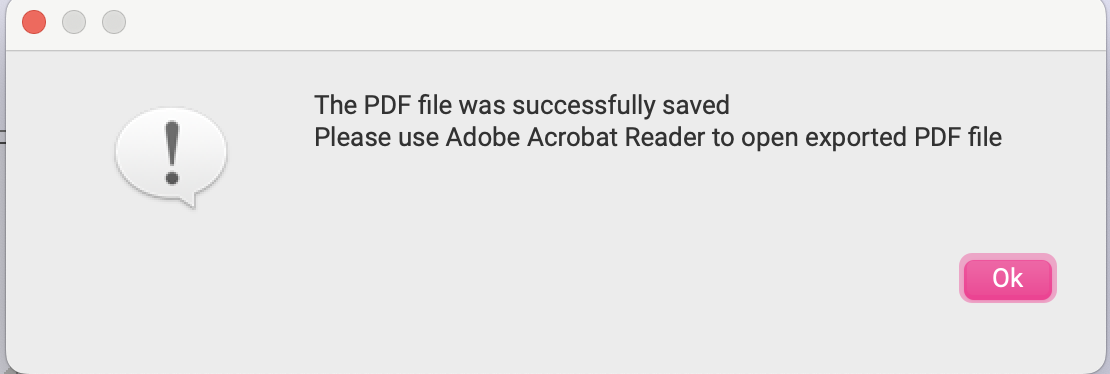
2. Then, you need to open the resulting file in “Adobe Acrobat Reader”.
By default, security in AR prevents 3d content to get automatically loaded, so you have to add an exception trough the Option menu.
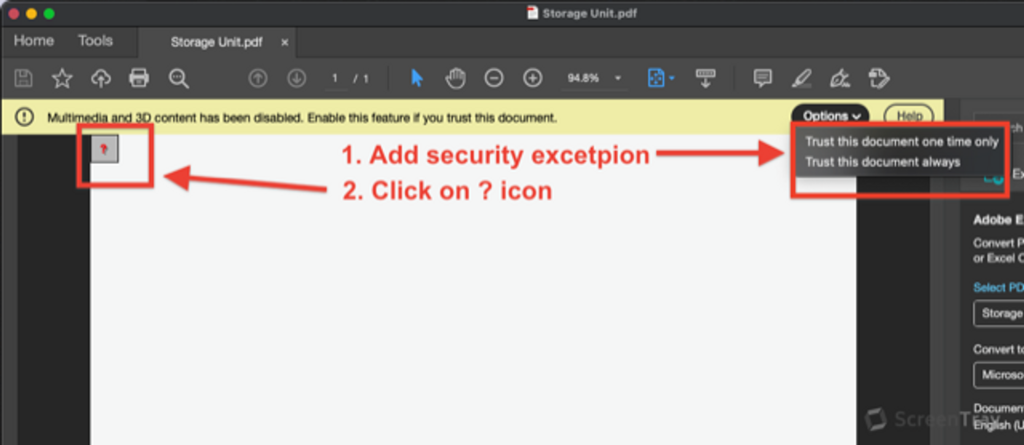
3. Finally, you’ll see your document in 3D viewer: