3D Software for Furniture, Cabinets, Woodworking, Remodeling
When SketchList 3D was first released people wrote in with comments like:
- “It’s hard to describe – but much more than a drawing program.”
- “I see this as a way to model my shop processes on the computer”
- “The reports just fall out of the design – all in one step.”
- “This software make you think about how you are going to build the piece.”
- “I am amazing how quickly I actually completed a design.”
“I’m working with Sketchlist 3D for Mac. From what I’ve seen it’s a powerful tool — probably best for creating rendered projects but also good for basic design work. I appreciate that you’ve programmed something like this since other tools I’ve tried have been wholly inadequate or way too complicated (full blown CAD).”
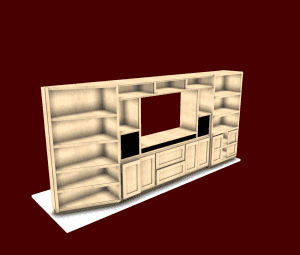
SketchList 3D was designed from the beginning as integrated 3D software for furniture design programs, cabinetmaking, woodworking, and the remodeling tasks that include making built-ins.
SketchList 3D was designed to keep users from requiring large amounts of training like the more traditional CAD (computer aided design) packages do.
SketchList 3D uses terms like left and right, top and bottom, and width / depth / length to let users describe what they want to do. The software steadfastly avoids requiring users to know X, Y, and Z, tangents, layering, extruding — all the other things that make CAD so hard to learn and use. CAD draws with lines. SketchList builds 3D models using boards, doors, and drawers and lets you apply contours, joinery, holtes, shapes…..
There’s more…
- SketchList 3D automates regularly used woodworking functions like contour edges, joinery, drilling holes and slots, equal spacing of objects like shelf peg holes.
- With SketchList 3D you can shape a board – cut miters, cove moldings, almost anything you might do in the shop.
- Reports are automatically generated when you add or change a board, door, or drawer within your project. If you add a 1/4 tenon to a board – the cut list immediately lengthens the cut part by 1/4″.
- Shop drawings, parts lists, cut lists, purchase lists, optimized layout diagrams of materials and parts.
- You can do virtually anything with the assemblies you design. Stretch and shrink, rotate, duplicate, and even clone and space assemblies over any given distance. Make one assembly such as a carcass and save it – and use it over and over again. Saves time.
- 3D renbering in photo like quality. You can even send a rotating 3D model to your clients via email.
Does it take time to learn? Of course it does. It just takes much less time ot learn SketchList 3D then other design software packages. There are nearly 100 training videos on this site and on YouTube to show you how to do pretty much whatever it is you need to do.
So if you’ve been thinking about upgrading your woodworking skills with a better approach to design, don’t settle for just CAD – even if it’s free. Move up to a 3D woodworking modeling system that was designed by a woodworker for woodworkers, with integrated functions and automatic reports that will improve your
- designs,
- reduce wasted material,
- speed design time,
- and quickly get you into the shop with a set of plans you can use to create great work.
