Furniture designing software? Fight writer block
Furniture Designing Software Projects and Writer’s Block
Did you ever have that moment when you’re working on a woodworking project, and you don’t know where to start? Or maybe you’re just having trouble coming up with new and original designs for your home. Either way, you might be having difficulty getting your ideas down on paper. Or still, you might try to use furniture designing software too soon in the process.
If you’re like most woodworkers, you’ll probably encounter this problem from time to time. However, instead of staying frustrated, try to find ways to overcome your writer’s block. A lack of inspiration can be frustrating and even intimidating. However, by keeping an open mind and by taking a step back from your project, you can regain your momentum and start fresh.
It’s easy to get carried away with a woodworking project, especially when you’re excited about its future. But, as is often the case, you need to slow down and make sure you’re designing for the long-term. It is best to prepare before turning to your furniture designing software. This article explores the various ways to design your projects and overcome writer’s block. If you’re ready to get started, read on!
Get your bearings
Your workspace is often the first thing that gets in your way. When we get excited about a project, our workspace becomes a tangled web of notes and scraps. Many of us love to make plans and record our designs on paper. But this cluttered workspace can get in your way and become a distraction. Remember the basics: Your workspace is your workspace. Make it simple. Organize materials so that you can find what you need quickly. Clean it up. A cluttered workspace isn’t just annoying; it’s also distracting. If you’re having trouble getting your bearings, keep these tips in mind.
Make a list
When we’re blocked, we often forget that writing down our thoughts can help us organize our thoughts. Writing down your ideas can help you overcome your writer’s block and make sure you don’t forget anything. When we’re blocked, we often forget that writing down our thoughts can help us organize our thoughts. Writing down your ideas can help you overcome your writer’s block and make sure you don’t forget anything.
What are you trying to do?
The essential question to answer is what we want to make. For example, you may need some units for storage in your workshop. A survey of SketchList users revealed that 30% of projects developed were targeted for that. So the goal is to design and create some cabinets for the storage of tools.
Ask yourself these questions.
-
How do you see that functioning?
Start with a pad of paper list, working from the most significant ideas and progress to the details. Write down something like, “I want to store my tools in drawers.”
-
Which tools?
Is there a logical grouping for them – like chisels? If so, make a note or list of them.
What are the physical characteristics of the tools?
Size and weight come to mind as descriptors. Note the tools by grouping them with their sizes on your list. Try estimating the volume of the tools to give you an idea of the size of the cabinet needed. That will show you rough space requirements. For example, your routers – like those of the television woodworker Norm Abrams – mike take up two or three drawers. How big are the drawers – say 16 wide by 12 high by 20 deep. Again, put it o the list. When I do this, there is a point when I convert from a pad of paper to a spreadsheet. This makes it easier to group, sort, and calculate sizes.
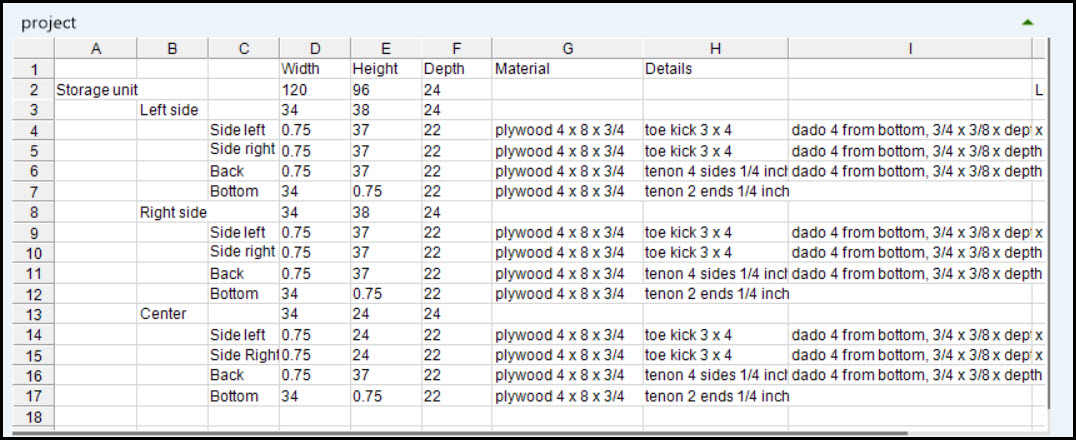
And yes this version does look like a cut list, but you can add all sorts of other information in the design stage.
When you have a list of the groups of items to be stored you can start to roughly define some of the functions, look and feel, or ‘special effects’.
For example, you might note that all the units in the design require wheels on their bases. In addition, you want a hole in the top and through the back for power cords. Without designing the details, you decide to have some dust collection ability. Write it down. This is not the time to use furniture designing software.
Consider the structure of your idea.
Perhaps there should be two doors with pull-out trays on each unit. As you progress consider expanding the function of what you are making beyond storage. Perhaps you can add working surfaces and decide that the top must be 2-inch-thick maple – or that you’ll top off with two layers of ¾ inch MDF installed in a way that allows replacement in the future. Along with that ask if the central unit should be shorter than those around it – for example for your chop saw.
Take ideas from others.
Now that you have a better definition of your needs, start searching around.
When we’re blocked, we can find inspiration in the world around us. Visit your local library or art gallery. Browse websites, such as Instagram, for inspiring design inspiration. Visit your local farmers’ market or the grocery store. The more often you seek inspiration, the more you’ll find. When we’re blocked, we often forget that we can find inspiration in the world around us. Visit your local library or art gallery. Browse websites, such as Instagram, for inspiring design inspiration.
Look for images, articles, and retailer and manufacturer input to help you see what’s been done before. This isn’t to say you’ll use the input directly because your needs are unique to your work style, shop size and location, and the type of work you do. But at this point, more information can stimulate your own ideas.
Draw and sketch
Designing a project isn’t just about transferring thoughts from your head to paper. It’s also about ultimately creating models and drawings with furniture designing software that will help you design your project.
As they say, a drawing is worth a thousand words. In addition, many models and designs can make a huge impact on a project. However, not every project calls for a fully-furnished design or a complex model
We are still in the pencil and paper realm here.
When you’re blocked, try sketching new ideas on paper and drawing visual models of your workbench and work area. Sketching will help you break through your writer’s block and clear your head. When you’re blocked, try sketching new ideas on paper and drawing visual models of your workbench and work area.
Walkthrough your workspace
Think of your workspace as a reference. When you’re designing a project, walk through your workspace and place parts and materials where you would normally store them. This will allow you to visualize your workbench and work area. Walk through your workspace and place parts and materials where you would normally store them. This will allow you this visualization of your workbench and work area.
Use SketchList 3D furniture designing software to create a rough 3D image
Try a simple design
A simple model will often suffice – not as the end product – but as an idea to criticize, adjust, and improve. It may, and perhaps should, bring out more questions. Try sharing the design images with friends, family, or co-workers for input.
But don’t hurry to start adding detail. As you design a project, you can often benefit from simple designs around the essentials as spelled out on your lists, sketches, and if you used one – a spreadsheet. These are simple designs that can help you move to your goals and should not set up creative roadblocks for you.
The goal with a mini-design is to hammer in the basics. If you design a project with a set of essential components, you can build on these components. If you’re having trouble coming up with new designs, try going back to the steps mentioned earlier in this article.
Over the past 14 years, I have taught and trained thousands on using SketchList 3D.
The biggest problem I had as a teacher/consultant was to overcome was that frequently users began with too big of an idea. This doesn’t really affect the ability to learn SketchList since there are essentially only three steps and three tools in the software. But it does affect the ability to create a design – even for experienced users.
It can frustrate someone to focus on how the crown molding is shaped, cut, and fit around corners, and joined together when the basics like the type and size of carcasses have not been established. But this sort of thing happens. It is better to start simple, in the beginning, and get a handle on the design. Once satisfied with your basics work, you can move on to do more.
Make it more complex
With your basic design in place and approved you can return to your lists of ideas and begin adding details. Take advantage of SketchList 3D’s furniture designing software building block approach where you save your design in stages for reuse and modification to fit new applications or situations.
In the long run, this approach not only helps overcome “writer’s block” but arrives at a design that better meets your needs. And does so in much less time.
Conclusion
Writer’s block can be frustrating, but conquering it is possible. With these simple steps and suggestions, you’ll be back in action in no time. Keep these in mind, and you’ll be able to overcome your woodworking writer’s block. And in turn, make better use of your furniture designing software.
The website Tools of Today has another take on the process. You can link to the article here.
For an overview of woodworking designing software click here.

