Sales Tool – cabinet design software lands jobs
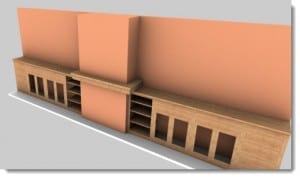
Several months ago a SketchList 3D user had an opportunity to bid on a project for a new customer. Using our furniture design software he was able to quickly present the overall idea to the prospect. After getting agreement on the basic design – the doors and other details were added. After final approval the deal was signed. Shortly after that I received this photograph of the almost finished job. The fireplace mantel was being held off a bit because the customer wanted the cabinets ‘to settle in’ before finishing the job off. (PS – the sofas could have been added to the design in SketchList 3D.)

Now while the finished project differs a bit from the original design — that design process served the valuable purpose of allowing the builder to communicate in great detail about the project being proposed. The key is that vague descriptions and ideas were made tangible and solid so the prospect could (and did) say things like “well maybe it should be a little more…”. Responding to those requests by adjusting the design helps win jobs. And because changes are made on the computer – before you buy the material or get to the shop — they cost nothing.
Another plus with the SketchList 3D system is that when the design is finished – the parts list, cut list, shopping list, and optimized cutting diagrams are already complete. They are created as the design develops – automatically.
If you are in the business of woodworking and want to win more jobs – use SketchList 3D and create better proposals. In fact I have a template of a professionally designed woodworking proposal that I’ll send you for free. Just ask by sending an email to me and putting “Proposal Template” in the subject. Mail to Dave@sketchlist.com
