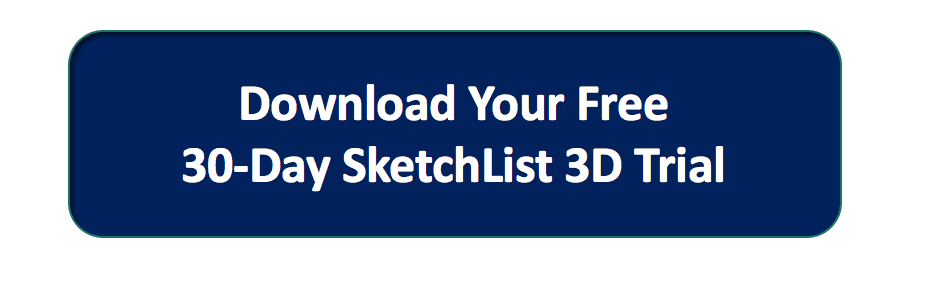Maximizing Your Woodworking Business Efficiency with SketchList 3D Furniture Plan Software
Maximizing Your Woodworking Business Efficiency with SketchList 3D Furniture Plan Software

The wood product manufacturing industry employs 425,000 people in the United States. Those in the industry are always looking for ways to improve efficiency and increase their bottom line.
When it comes to furniture plan software, SketchList 3D is the best choice for mobile design.
SketchList 3D allows you to create an amazing experience with compelling digital content all in one powerful package. Consider the following reasons why SketchList 3D is a smart investment.
Easy and Intuitive Interface
SketchList 3D furniture plan software is designed with an easy and intuitive user interface. It comes with a range of versatile tools, such as rulers and measurement assistants, to give the user precise data.
SketchList 3D offers:
- Use of keyboard shapes and templates
- Perfect synchronization
- Import 3D sketches and images
Improved Precision
SketchList 3D furniture plan software delivers perfect precision and accurate measure marking, which is an essential part of custom design, especially in the cabinetry and furniture world.
- One picometre measurements
- Vast hardwood objects library for material selection
- Components including turnings, furniture frames, angle configurations, and more
Accurate Image Rendering
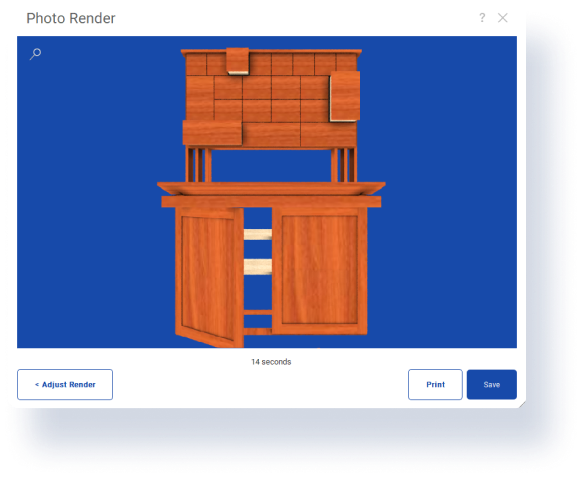
Dedicated woodworkers and carpenters around the world are turning to SketchList 3D software to leverage accurate image rendering. This software is created to optimize their workflows and maximize business efficiency by providing them with real-time professional CAD drawings.
Not only does it generate the required images in realistic 2D & 3D forms, but it also allows users to adjust the measurements and locations to make sure they are perfectly placed and fitted. Furthermore, the software provides the ability to generate material lists to save material costs and time.
All this adds up to more efficient, cost-effective, and accurate woodworking development, going from design to implementation faster.
Creating photo-realistic images from SketchList 3D software that mirror the requirements of your intended product is incredibly vital to the designing process. SketchList 3D has the most accurate image rendering in the industry, allowing you to create a stunning finished product for your customers.
Easy Production Management
Maximizing the efficiency of a woodworking business is an important part of staying competitive and staying ahead of the competition. SketchList 3D woodworking software can help achieve this goal with easy production management.
It provides an easy-to-navigate workbench filled with tools for planning, cut-list generation, visualization, optimization, and step-by-step project routing. This easy-to-use furniture plan software package helps to plan projects faster and with fewer mistakes, lowering production costs and increasing efficiency.
Easy-to-use measurement tools make estimating material requirements and sizes simple and accurate. Tools for editing parts and components, cutlists, and material stock help the woodworker get more done in less time. With SketchList 3D software, woodworking companies can achieve greater efficiency and maximize production while keeping costs down.
The easy-to-use software package helps businesses streamline production and achieve higher levels of efficiency and accuracy.
SketchList 3D software is well-suited for better production consistency. The furniture plan software creates accurate and optimized cut lists with exceptional item refinement to give a non-glitch go-ahead to most productions.
- Identifying essential statistics and parts numbering
- Complete and optimized layouts for maximum material utilization
- Simplified fabrication with high-quality renderings and optimized material layouts
Design Sharing
Design sharing is an essential aspect of business efficiency when it comes to the woodworking industry. SketchList 3D woodworking software allows you to easily store and share designs among other woodworking professionals.

This software allows for fast and easy design sharing to streamline your business operations. You can create detailed designs of cabinets, drawers, boxes, and much more with 3D cutting lists for each design to maximize your business’ efficiency. It also gives you access to full 3D rendering so you can easily assess the finished product’s look before you start the actual production process.
The sharing option allows you to quickly share designs with other woodworkers and lets you pick from an array of different thicknesses, sizes, and shapes when starting to create your pieces. Not only does SketchList 3D furniture plan software let you organize your designs with ease, but you will have the flexibility of designing something unique from the ground up when needed.
SketchList 3D software gives you an advantage over competitors when talking to clients. You’ll be able to show clients product samples from a vast gallery that SketchList 3D provides, and you’ll be able to customize these samples to meet your customer’s needs. Whether you’re an entrepreneur or a cabinetry business, the software helps you attract and retain clients.
You can also attract high-paying commercial clients as well thanks to the office design tool.
How SketchList 3D Can Improve Your Custom Woodworking Business
Perhaps the most important thing that you can do to improve any business is to streamline processes to save time and money.
SketchList 3D furniture plan software promotes streamlined processes and related functions. After the initial design has been placed with appropriate feedback management, each flow of input reflects a change observable to all other design stations or production teams.
SketchList 3D software also aids in predicting the surface finishes of your product. Any small mistake on which a particular product might turn down the wrong line due to human error can be revealed and ultimately handled remotely through simulation. You can also make changes with different computer mouse inputs that SketchList 3D can adapt to instead.
Try SketchList 3D Furniture Plan Software For Free For 30 Days
SketchList 3D software can help you maximize your woodworking business efficiency! This furniture plan software is easy to use, cost-effective, and makes design processes simple and fast. So don’t wait; give it a try today and start taking advantage of all it has to offer. Take control of your design and build processes today with SketchList 3D!
Sign up today for our free 30-day trial, and contact us with any questions you may have.