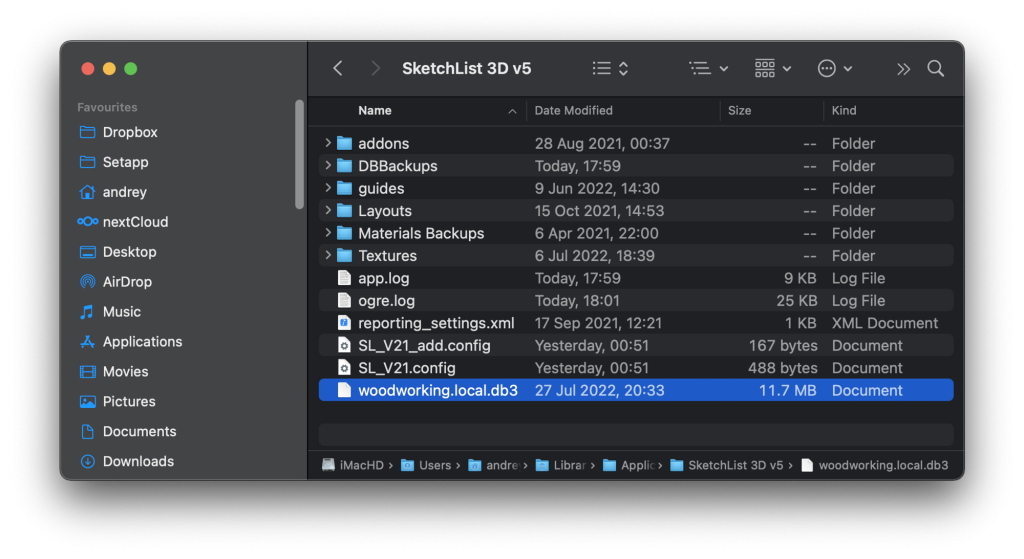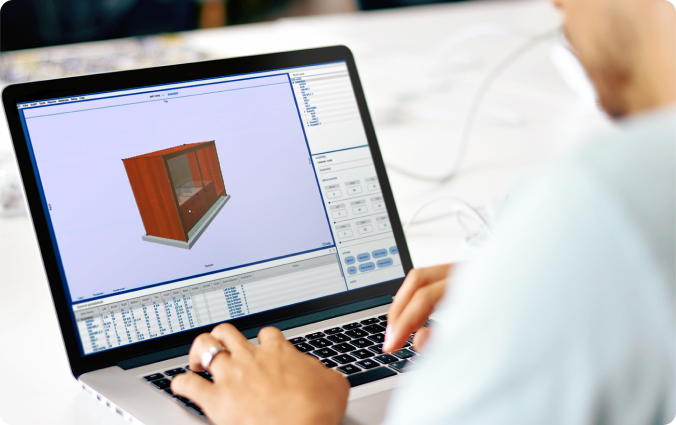Windows
On Windows, database is located in application data directory. Here is how to find it.
1. Open your user home directory. Be sure that “Hidden items” is turned on under the View tab.

2. Find a folder called AppData. Open it. Then open Local folder and locate folder SketchList 3D v5
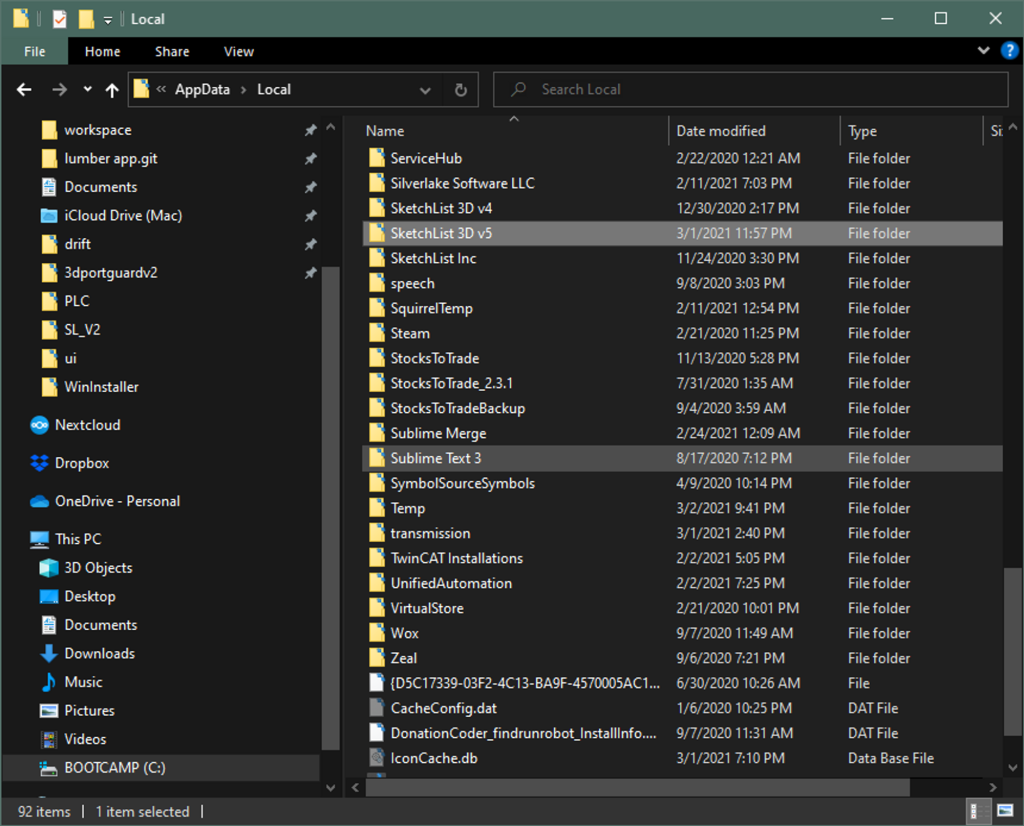
3. Open folder SketchList 3D v5 and locate the next files:
woodworking.local.db3Texturesdirectory
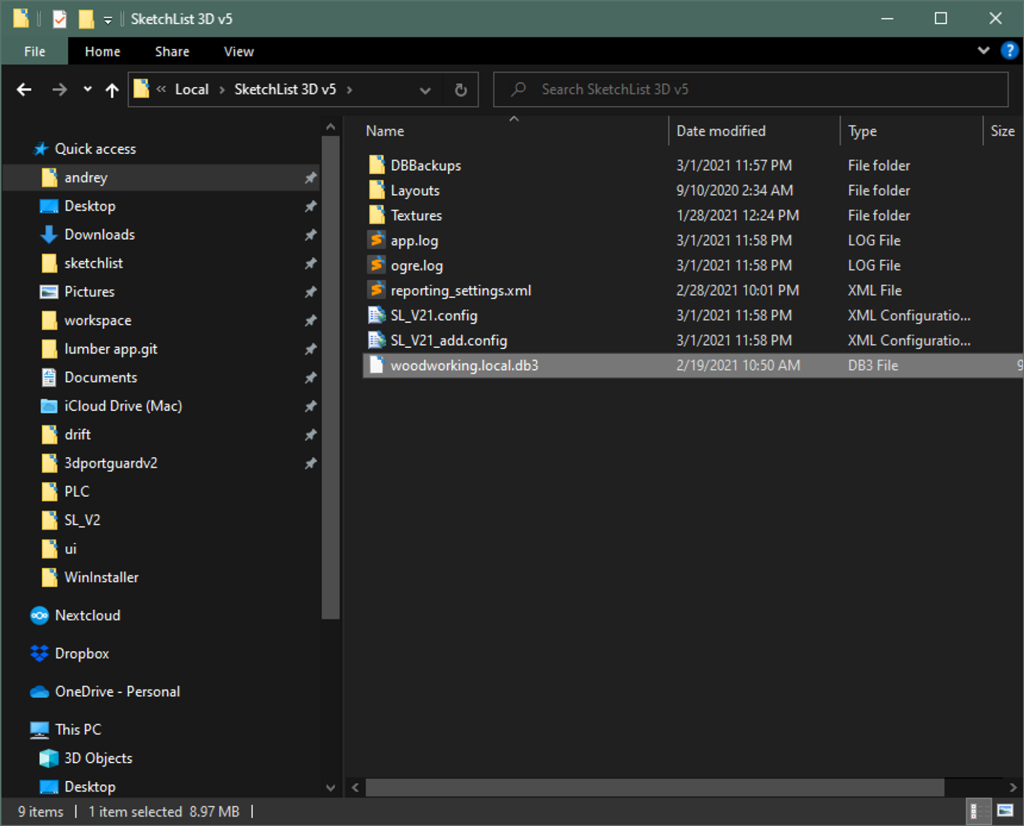
macOS
On macOS, database is located in application data directory. Here is how to find it.
- Open Finder.
- Press Shift + Command + G, this will show up an input dialog.
- Copy and past there the next line
~/Library/Application Support/SketchList 3D v5

- Open folder
SketchList 3D v5and locate the next files: woodworking.local.db3Texturesdirectory