Furniture Design Software – Using Slider Bars
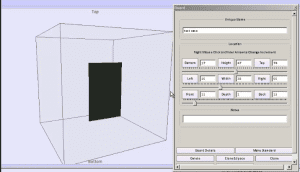
Ability to Slide Objects in 3D Speeds Design
Immediate visual feedback on design changes is critical to furniture design software productivity. The ability to try different options and ideas and instantly see their image vastly improves your design and product.
With version 4 of the SketchList 3D furniture design software we have achieved this ability of sliding objects back and forth up and down right and left on your screen. But more than that we’ve integrated the parametric approach of typing in specific values (for example 14 7/16 ) to get to a specific place in your three dimensional models.
This is truly a feature which is better experienced and seen then talked about. A picture may be worth 1000 words but with the sliders with video is worth everything.
Take a look at this video to see what I mean.
[responsive_vid]
