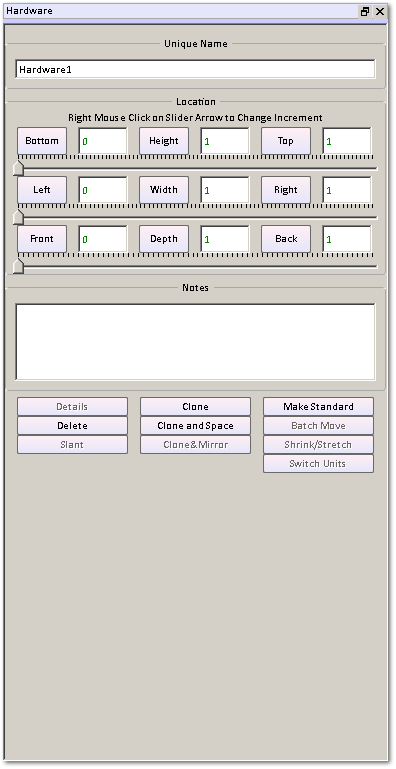Hardware in SketchList 3D is a container that holds the parts that make up an object we call hardware. You can create any type of hardware you need by inserting a hardware into your assembly, entering the hardware level of detail for that hardware, and inserting boards and/or hardware into that hardware. It is almost like putting objects into a sub assembly. The hardware function creates one object that can be moved, cloned, cloned and spaced, or deleted.
Hardware may also be saved as standard objects to be used elsewhere.
To create hardware you want to place materials in the materials file that appear as metal. Do this by creating a new material, and either selecting a metal looking texture, or by picking a metal looking color like dark yellow for brass.