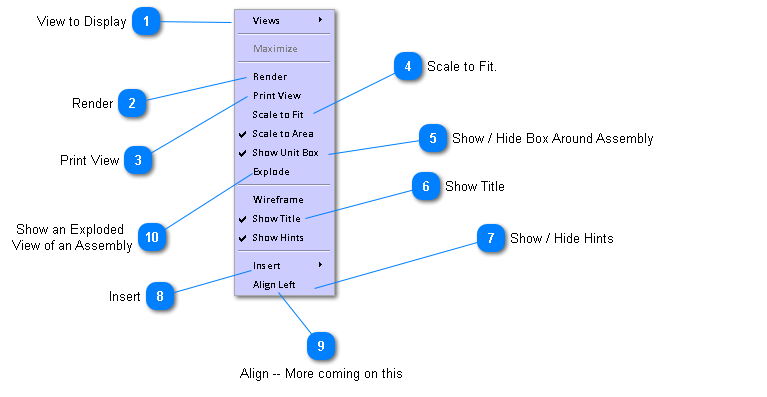Menu Functions in Design Image Area - Assembly Level
 View to Display
From one of seven different views to be shown in the image area.
|
|
 Render
Direct access to photo quality rendering form.
|
|
 Print View
Prints the content of the image area.
|
|
 Scale to Fit.
 Readjusts resized object to fit into image area and centers the object on the screen.
|
|
 Show / Hide Box Around Assembly
If you have many overlapping assemblies, the green bounding box around the assemblies becomes too dark to see through. Using this function you can turn this green box off.
|
|
 Show Title
Shows and hides the button at the upper left of the image area.
|
|
 Show / Hide Hints
Shows and hides the directional guides (e.g. left - right) seen and the sides and top and bottom of the screen. These help you know which side of an object is facing what way on the screen. 
|
|
 Insert
An alternative way to insert objects.
|
|
 Align -- More coming on this
<TODO>: Insert description text here...
|
|
 Show an Exploded
View of an Assembly
<TODO>: Insert description text here...
|
|