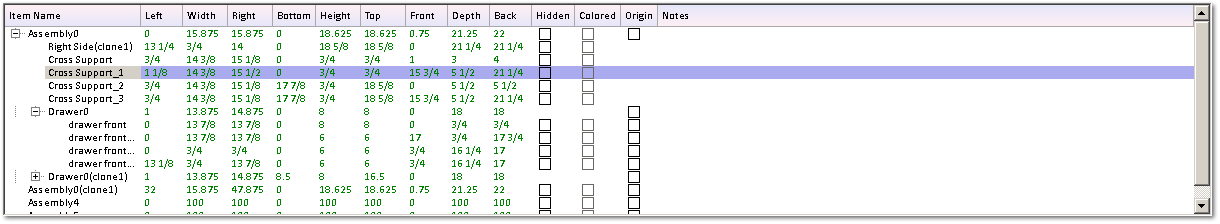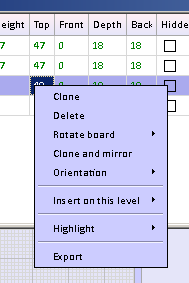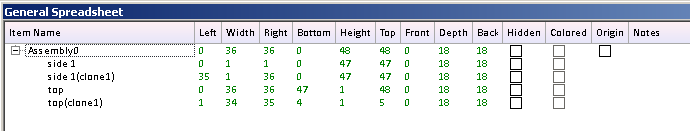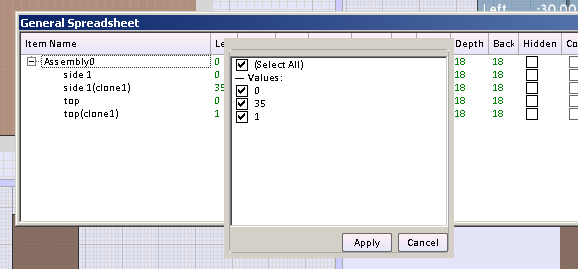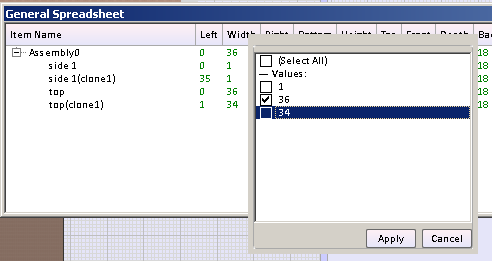Right clicking on any cell that is not a header shows this menu.
The spreadsheet allows you to filter rows by value.
By clicking your right mouse button with the cursor on the column heading, you will see this.
Checking only the checkbox for 36 will have SketchList 3D display only rows with a value of 36 for width.
The general spreadsheet operates exactly like the assembly level spreadsheet with one major difference.
The assembly level spreadsheet only shows information – objects – belonging to that particular assembly.
The general spreadsheet shows information for all objects and all assemblies within a project. This is useful again if you consider that one of the functions of the spreadsheet is allow you to add or edit information about objects while seeing information about other objects within that same area. Now in addition to seeing objects on one level, using the general spreadsheet you can see the objects with in the drawer along with the values (size and location) of that drawer and of other objects in the assembly.
This helps greatly when trying to line up for example a drawer with a rail in a cabinet base of an assembly.