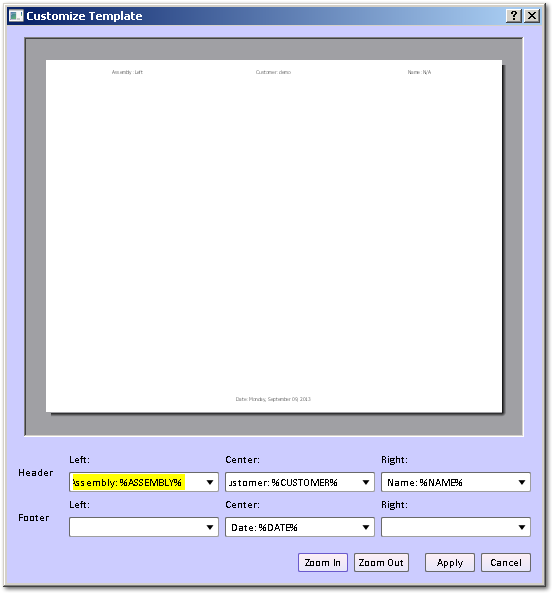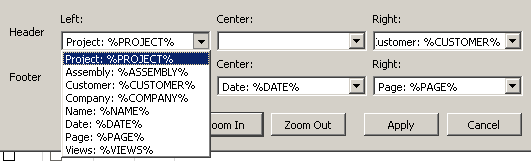This form allows you to display detail information on your reports. There are six areas in which you can show information. There are two main regions - header at the top of the reports and footer at the bottom. Both the header and footer are divided into there parts - left, center, and right.
In each of the six areas you can display one of the following pieces of information.
-
Project name
-
Assembly Name
-
Customer
-
Company
-
Customer Name
-
Date
-
Page
-
Views
SketchList 3D will determine the correct values to be displayed and do this dynamically. If you change and assembly name, that name will be changed in the header or footer to be curren.