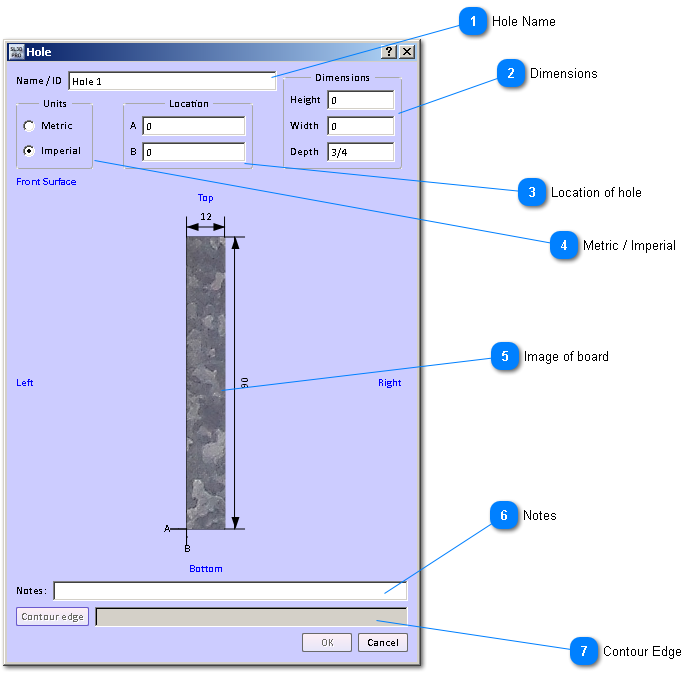Non Round Holes - Slots, Channels and Dados
 Hole Name
|
|
 Dimensions
For a non-round hole you would enter the height, width, and depth of the hole. A hole can be less than the thickness of the board.
|
|
 Location of hole
:Locate the hole by its distance from the bottom of the board (A value) and its distance from the left of the board (B distance). CHECK EDGES
|
|
 Metric / Imperial
You may be designing with the Impreial (feet and incehs) system but want a hole in metric (Eurpoen hinge). Check the correct box to do this.
|
|
 Image of board
This image provides visual feedback on the size and location of the hole(s) on this board.
|
|
 Notes
Notes will appear on reports.
|
|
 Contour Edge
You have the ability to place a contour on the inside of a hole. The hole must be created and saved before you can contour that hole.
|
|