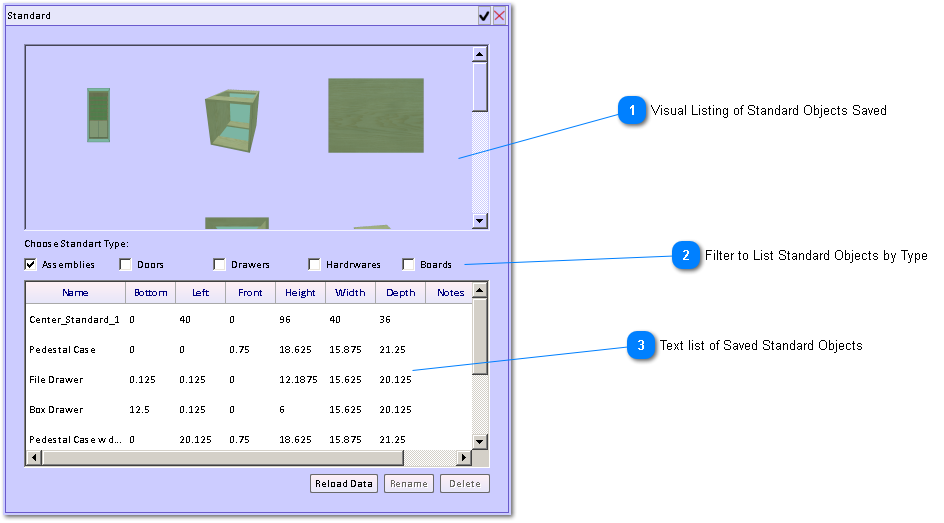To insert a standard object into your design drag an image of that object onto the mage area of SketchList 3D Remember standard objects are exact copies of the original and are placed in the same location as they were when they were created. If you attempt to place a standard object in the container that's too small to hold that standard object you will get an error message.
To place the standard object in your design move your cursor to the image of the object and visual listing section, hold down the left mouse button, and drag the standard object up to its place in your design.
 Visual Listing of Standard Objects Saved
This is a scrolling area that displays images of standards you have saved in your SketchList 3D database.
|
|
 Filter to List Standard Objects by Type
You can create groups of standards to display by type by checking the type in this area of the form. You can check one or more types to create groupings.
|
|
 Text list of Saved Standard Objects
This is a text list of the standard objects. It includes information about the size and location of standard.
|
|