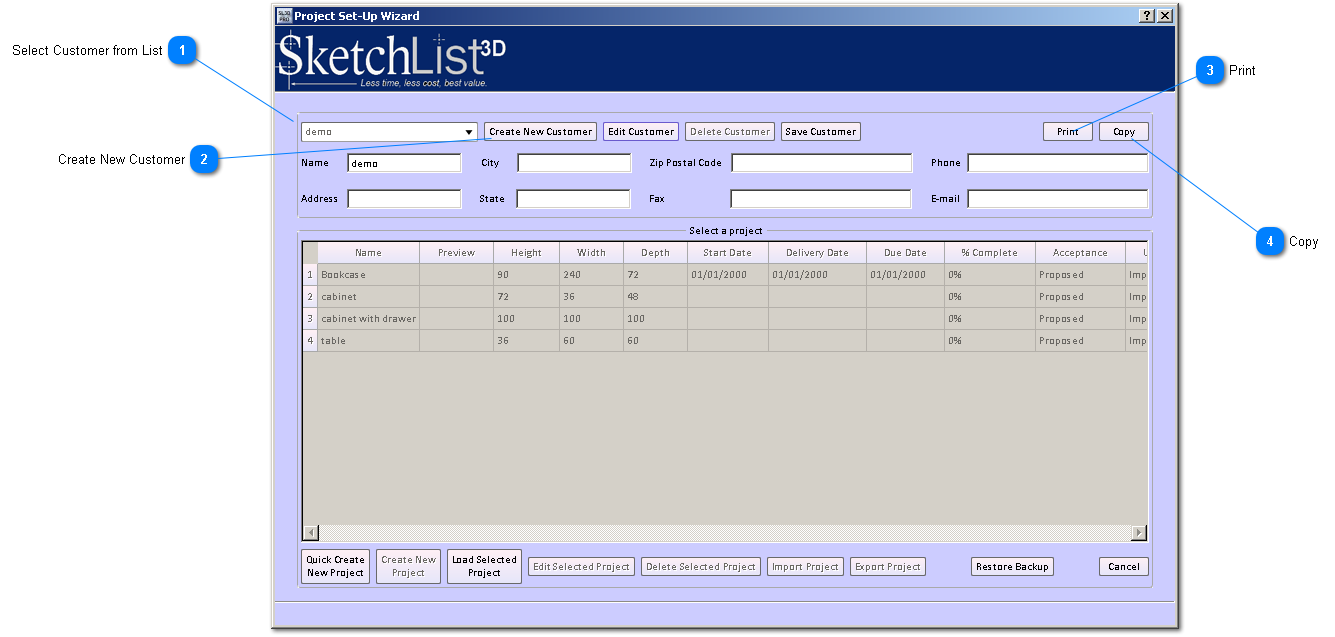Select Customer from List
Customers are the hierarchical level above projects. Projects belong to customers. In a business environment it is usually clear what a customer is. But in the case of SketchList 3D - if you are not interested in placing customer information on reports or saving projects by customer grouping, you can use this category as another save and find filter. For example a customer maybe '2013', or 'church work', or anything else you want.
You need not enter a customer and use the default customer 'demo'
CAUTION CAUTION CAUTION - deleting a customer deletes that customers projects. Think twice and have a backup.
|